








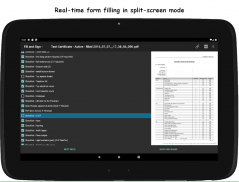







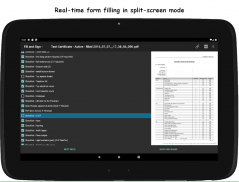







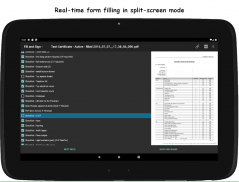







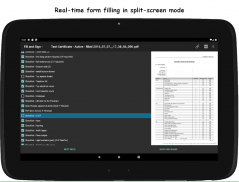


وصف لـ Fill and Sign PDF Forms
PLEASE READ BEFORE INSTALLING, OR AT LEAST TAKE A LOOK AT THE SCREENSHOTS
The app is not intended to work with read-only PDF documents. It's purpose is to fill and sign PDF forms containing fillable ***AcroFields***. If your PDF document does not contain those, there is no point in downloading and installing this app.
Form fields are extracted from the document and presented in a simple user interface for easy access and filling. For that purpose form fields should be labeled correctly by the form creator. In case they are not, real-time split-screen mode might be of some help, but it depends on the size of your device's screen (see the screenshots). Full-screen read-only form preview is also available.
For signing capabilities you will be prompted for additional library installation, once needed. Less than %5 of Fill and Sign PDF Forms app users need Signature Capture library, and that is one of the reasons why it is distributed separately. Installation is either from the Google Play Store or directly from our server, so it is completely safe.
Except filling and signing, it is possible to attach photos to documents. Input data can be exported and produced documents can be viewed, mailed and shared by different means.
Input PDF documents can be opened directly from your device's file manager or they can be accessed via app's built in file browser.
Output documents in demo/trial mode are watermarked and the app contains ads.
Full app version has no ads and allows you to save documents without a watermark. It also allows you to export your input data to json and to access the app's API (for 3rd party app integration). For API details, see the product web page.
*** In order to improve the app we need your feedback ***
* Contact the support email instead of leaving 'it does not work' comment. Comments like that do not help us make a better app. They will be marked as spam. We also assume that you have read the description before installing the app.
* Request and vote for missing features on our support forum here: http://bit.ly/e3Tq2h
* If you are interested in becoming our beta tester, having an access to the latest app versions even before they get released publicly and, of course, providing us feedback, contact the support email.
* For custom tailored business applications contact the support email.
Important notes:
* check boxes are supported but most of PDF viewers on Android devices do not display them correctly. Selected check boxes *are* present in output PDF document which can be checked with Adobe Acrobat Reader on PC.
* If you need a tool to create PDF forms, Adobe Acrobat, Microsoft Office and free Open/Libre Office have that functionality.
يرجى القراءة قبل التثبيت ، أو إلقاء نظرة على لقطات الشاشة على الأقل
التطبيق غير مخصص للعمل مع مستندات PDF للقراءة فقط. والغرض من ذلك هو تعبئة نماذج PDF التي تحتوي على *** AcroFields *** وتوقيعها. إذا كان مستند PDF الخاص بك لا يحتوي على هذه ، فلا فائدة من تنزيل هذا التطبيق وتثبيته.
يتم استخراج حقول النموذج من المستند وتقديمها في واجهة مستخدم بسيطة لسهولة الوصول إليها وتعبئتها. لهذا الغرض ، يجب تسمية حقول النموذج بشكل صحيح من قبل منشئ النموذج. في حالة عدم وجودها ، قد يكون وضع تقسيم الشاشة في الوقت الفعلي مفيدًا بعض الشيء ، ولكنه يعتمد على حجم شاشة جهازك (انظر لقطات الشاشة). تتوفر أيضًا معاينة النموذج بملء الشاشة للقراءة فقط.
لإمكانيات التوقيع ، ستتم مطالبتك بتثبيت مكتبة إضافي ، بمجرد الحاجة. يحتاج أقل من٪ 5 من مستخدمي تطبيق Fill and Sign PDF Forms إلى مكتبة Signature Capture ، وهذا أحد أسباب توزيعها بشكل منفصل. التثبيت إما من متجر Google Play أو مباشرة من الخادم الخاص بنا ، لذلك فهو آمن تمامًا.
باستثناء الملء والتوقيع ، من الممكن إرفاق الصور بالوثائق. يمكن تصدير بيانات الإدخال ويمكن عرض المستندات المنتجة وإرسالها بالبريد ومشاركتها بوسائل مختلفة.
يمكن فتح مستندات PDF المدخلة مباشرة من مدير الملفات بجهازك أو يمكن الوصول إليها عبر متصفح الملفات المدمج في التطبيق.
يتم وضع علامة مائية على مستندات الإخراج في الوضع التجريبي / التجريبي ويحتوي التطبيق على إعلانات.
لا يحتوي إصدار التطبيق الكامل على إعلانات ويسمح لك بحفظ المستندات بدون علامة مائية. كما يسمح لك بتصدير بيانات الإدخال إلى json والوصول إلى واجهة برمجة تطبيقات التطبيق (لتكامل تطبيقات الجهات الخارجية). للحصول على تفاصيل API ، راجع صفحة ويب المنتج.
*** من أجل تحسين التطبيق نحتاج إلى ملاحظاتك ***
* اتصل بالبريد الإلكتروني للدعم بدلاً من ترك تعليق "لا يعمل". لا تساعدنا التعليقات من هذا القبيل في إنشاء تطبيق أفضل. سيتم وضع علامة عليها كرسائل غير مرغوب فيها. نفترض أيضًا أنك قد قرأت الوصف قبل تثبيت التطبيق.
* اطلب وصوت على الميزات المفقودة في منتدى الدعم الخاص بنا هنا: http://bit.ly/e3Tq2h
* إذا كنت مهتمًا بأن تصبح مختبِرًا تجريبيًا لدينا ، ولديك إمكانية الوصول إلى أحدث إصدارات التطبيق حتى قبل إصدارها علنًا ، وبطبيعة الحال ، تزويدنا بالتعليقات ، اتصل بالبريد الإلكتروني للدعم
* لتطبيقات الأعمال المخصصة ، اتصل بالبريد الإلكتروني للدعم.
ملاحظات هامة:
* مربعات الاختيار مدعومة ولكن معظم مشاهدي PDF على أجهزة Android لا يعرضونها بشكل صحيح. خانات الاختيار المحددة * موجودة * في مستند PDF الناتج والذي يمكن التحقق منه باستخدام Adobe Acrobat Reader على جهاز الكمبيوتر.
* إذا كنت بحاجة إلى أداة لإنشاء نماذج PDF ، فإن Adobe Acrobat و Microsoft Office و Open / Libre Office المجاني به هذه الوظيفة.









